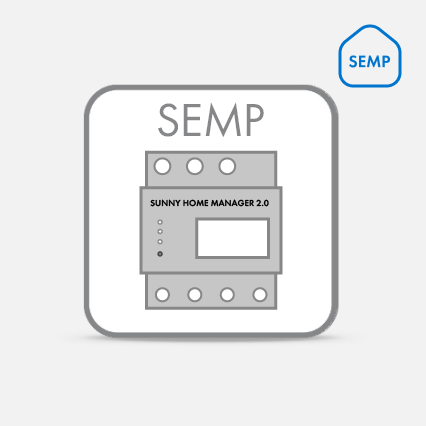- AustraliaEnglish
- BelgiumDutchFrench
- BrasilPortuguese
- CanadaEnglish
- FranceFrench
- GermanyGerman
- GlobalEnglishFrenchSpanish
- IndiaEnglish
- ItalyItalian
- JapanJapanese
- LuxembourgFrench
- Middle East & AfricaEnglish
- NetherlandsDutch
- PolandPolish
- PortugalPortuguese
- SpainSpanish
- SwedenSwedish
- TurkeyEnglish
- United KingdomEnglish
- United States of AmericaEnglish

The smart energy manager for the home: Efficient, economical, convenient
Sunny Home Manager 2.0
Efficient energy use, cost savings and high convenience
The Sunny Home Manager 2.0 allows to achieve energy independence, reduce energy costs and benefit from dynamic tariffs*, without compromising on quality and comfort. The Sunny Home Manager monitors energy flows in the home and maximizes solar self-consumption by controlling appliances, storage systems, heat pumps and EV chargers based on consumption patterns and weather forecasts.
With over 420.000 units installed and trusted worldwide, Sunny Home Manager is the proven choice for first-class energy management in the home. Built-in cybersecurity ensures reliable protection against data misuse and unauthorized access.
* “StromWallet Dynamic Pro” tariff, powered by SMA and LichtBlick, is already available for SMA systems in Germany. The availability of EPEX Spot pricing in Germany, Belgium, and the Netherlands is planned for the first half of 2026 – with more countries to follow.
More Benefits
More self-consumption – lower costs
48-hour forecast-based load management using weather and consumption data
Self-learning algorithms identify recurring consumption patterns
Smart control of appliances, heat pumps, EV chargers and storage systems
Price and weather forecasts support dynamic tariff optimisation
Seamless integration & control of devices
Direct control of key consumers like wallboxes and heat pumps
Supports EEBUS, SEMP and wireless sockets for broad compatibility
Learn moreHigh system compatibility with third-party devices
Individual prioritization and adjustment of energy use per appliance
More on the interface description
Future-proof, secure energy management
Supports dynamic tariffs and virtual power plant integration
Peak shaving and compliance Grid codes (e.g. §14a EnWG, §9 EEG)
Advanced capacity management and export limitation options
Built-in cybersecurity ensures protection against data misuse
Smarter energy starts with insight
Understand and optimize energy flows with Sunny Home Manager 2.0
Homeowners enjoy clear insights and smarter energy use – while system monitoring becomes easier.
Clear visualization of household energy flows in real time
Diagrams showing PV generation, battery charging and discharging, and grid interaction
Appliance-level view of the energy mix (PV, battery or grid)
Customizable charts of historical energy consumption
Basic system monitoring to confirm everything is running as expected

SMA Energy App
Offer your customers a full overview of their SMA Energy System – with an app that supports the energy transition at home and on the go.
Learn moreCybersecurity at SMA
Do you want to protect what really matters to your customers and protect your business from legal claims, now and in the future? Rely on industry-leading cybersecurity with SMA.
Learn more
Sunny Home Manager 2.0
Release Notes
Version 2.17.2.R (approx. June 2025)
Performance features:
- Optimization: Integration of controllable consumption units and controllable grid connections as per §14a German Energy Act (EnWG)
- Support of Shelly Smart Home products:
- Shelly Plug S MTR Gen3
- Shelly AZ Plug
Version 2.16.4.R (approx. April 2025)
Performance features:
- Integration of controllable consumption units and controllable grid connections as per §14a German Energy Act (EnWG)
- Support for EEBus Usecase LPC from the FNN control box to the Sunny Home Manager as a Home Energy Management System (HEMS).
- Support of Shelly Smart Home products:
- Shelly 1PM Gen3
- Shelly 1 Gen3
- Shelly Pro EM-50
- Optimization of the Sunny Home Manager Modbus server: can be used without a Grid Guard code (GGC)
- Optimization of peak shaving
- Consideration of controllable loads
- Device support for an internal relay as a switching device for heat pumps with an SG Ready interface.
- Sunny Boy Smart Energy, SBSE3.6-50 / SBSE4.0-50 / SBSE5.0-50 / SBSE6.0-50
- Sunny Tripower X, STP 12-50 / STP 15-50 / STP 20-50 / STP 25-50
Version 2.15.7.R (January 2025)
Performance features:
- Support of AVM Smart Home products (Hotfix):
- AVM FRITZ!DECT 200 from version 4.27
- AVM FRITZ!DECT 210 from version 4.27
- AVM FRITZ!DECT 301 from version 5.21
- AVM FRITZ!DECT 302 from version 5.25
Version 2.15.6.R (October 2024)
Performance features:
- Restore the battery control function via the inverter’s Modbus in subordinate devices
- Restore function of the battery charging window with a fixed power specification
For use in Sunny Portal and ennexOS Portal
- Supports new SMA products:
- eCharger EVC22-3AC-20 (from version 2.01.x.R)
- SMA Energy Meter CT, EM-1CT63A-21 + EM-3CT63A-21
- Supports new SMA products for the status display (switch-on recommendation via light):
- Shelly Duo - RGBW E27
- Shelly Duo - RGBW GU10
- Shelly Plug Plus S (colored LED border)
- Supports Shelly Smart Home products:
- Shelly EM + 120 A (only as consumption meter)
- Shelly Plus 2PM
- Shelly TRV
- Shelly Plus PM Mini
- Shelly PM Mini Gen3
- Shelly 1PM Mini Gen3
- Shelly 1 Mini Gen3
- Additional support of password-protected Shelly devices
For use in ennexOS Portal
- Supports and displays energy meters with the manufacturer’s name:
- Elgris SM LAN 2.0
- Elgris P1 - EM // from 1.0.0
Version 2.14.13.R (March 2024)
Performance features:
- Peak shaving
- Reduction of the number of peaks for battery charging
- ennexOS portal
- Display of Energy Meter as system device
- Support of new SMA products:
- Sunny Boy Smart Energy 3.6 / 4.0 / 5.0 / 6.0
- Support of Shelly Smart Home products:
- Shelly Plug Plus S
- Shelly Pro 3EM (only as consumption meter)
- Shelly Plus 1 Mini
- Shelly Plus 1 PM Mini
Version 2.13.6.R (October 2020)
Performance features:
- Support of Shelly Smart Home products:
- Shelly Plug
- Shelly Plug S
- Shelly1
- Shelly1PM
- Shelly1L
- Shelly Plus 1
- Shelly Plus 1 PM
- Shelly Pro 1
- Shelly Pro 1 PM
- Shelly2
- Shelly2.5
- Shelly Pro 2
- Shelly Pro 2 PM
- Shelly4Pro
- Shelly Pro 4 PM
- Shelly Meter 3EM (only as consumption meter)
- Support of AVM Smart Home products:
- AVM FRITZ!DECT 302
Version 2.12.7.R (May 2023)
Performance features:
- Optimization of EEBUS applications (including when using the Vaillant VR 920 or VR 921 communication units)
Version 2.11.5.R (November 2022)
Performance features:
- supports Niko Home Control radio-controlled sockets (via Niko Home Control Hub ver. 2.15)
- Use of the internal inverter relay for the SG-Ready heat pump for the following SMA inverters:
- Sunny Tripower 5.0 / 6.0 / 8.0 / 10.0 Smart Energy (STP5.0-3SE-40, STP6.0-3SE-40, STP8.0-3SE-40, STP10.0-3SE-40) required firmware package version 3.02.20.R
- Use of the internal inverter relay for SG-Ready heat pump applications for following SMA inverters with additional multifunction relay:
- Sunny Boy 2500TL/3000TL Single Tracker (SB 2500TLST-21, SB 3000TLST-21)
- Sunny Boy 3000TL/3600TL/4000TL/5000TL (SB 3600TL-21, SB 4000TL-21, SB 5000TL-21)
- Sunny Tripower 8000TL/10000TL/12000TL/15000TL/17000TL (STP 8000TL-10, STP 10000TL-10, STP 12000TL-10, STP 15000TL-10, STP 17000TL-10)
- Sunny Tripower 15000TL/20000TL ECONOMIC EXCELLENNCE (STP 15000TLEE-10, STP 20000TLEE-10)
Version 2.09.2.R (May 2022)
Performance features:
- Use of POWER LIMITER function for ripple control receiver via a Moxa ioLogik E1214
Version 2.08.5.R (January 2022)
Performance features:
- Support for the operation of max. 3 SMA EV Chargers (from firmware version 1.02.x.R) in the system
- Sunny Portal operating options in relation to EEBUS coupling updated / device can be restarted without using the local button
- Forecast-based charging can be switched on and off for SUNNY BOY 3600 / 5000 SMART ENERGY
- 48-hour forecast period can be displayed via the magnifying glass symbol (already released in the portal and already visible with the current version 2.07.5.R)
Version 2.07.5.R (September 2021)
Performance features:
- Support of LED lamp FRITZ!DECT 500 for local display of status and recommendations to switch on
- Optimized status messages for smart plugs in the system logbook
- Lock time display for automatic load start-up detection
- Webconnect 1.5 support
- Support of SMA Energy APP instead of Sunny Portal APP (Sunny Portal APP can no longer be used)
Version 2.06.9.R (July 2021)
Performance features:
- Optimization of deviations for grid feed-in of PV systems due to the zero export setting
Version 2.06.6.R (March 2021)
Performance features:
- Adjustable forecast period for forecast-based battery charge (forecast over 48 hours or 24 hours)
- Optimization of status messages in the Sunny Home Manager system logbook
- Optimization of deviations for grid feed-in of PV systems due to the zero export setting
- EV Charger measured value for a clearer display in the app
Version 2.05.6.R (January 2021)
Performance features:
Support of:
- Function for switching a heat pump with SG-Ready interface via Moxa ioLogik E1214 relay
- Speedwire encryption to increase the the security of the communicating devices and thus of the overall PV system
- SMA password rules
- Temperature visualization in the smart home by using FRITZ!DECT 200/210, FRITZ!DECT 301
- Fixed setting on IGMP Version3 (not modifiable)
Version 2.04.14.R (October 2020)
Performance features:
- Improved transmission of energy meter figures to grids with poor or impaired communication links (e.g., Wi-Fi or power-line communication).
Version 2.04.11.R (August 2020)
Performance features:
Support of:
- SMA EV CHARGER 7.4 / 22 with SMA SMART CONNECTED
- Support of PV systems using SMA battery inverters including a battery-backup function and grid feed-in limitation at the grid-connection point of 0% (zero export).
- In the Sunny Home Manager device properties, it is possible to set a display filter for easy and extended configuration.
Version 2.03.5.R (January 2020)
Performance features:
- Function optimization: Option to enter a battery state of charge (SOC) to enhance the function of forecast-based battery charging.
Version 2.03.4.R (December 2019)
Performance features:
- Option to enter a battery state of charge (SOC) to enhance the function of forecast-based battery charging.
- Support for AVM FRITZ!DECT 200 / FRITZ!DECT 210 radio-controlled socket via AVM FRITZ!BOX.
- Automatic radio-controlled socket start-up detection for all supported devices (AVM and Edimax).
- EEBUS Support activation by default.
- Support for the "Battery charge before optional load" function to prioritize battery charging over an optional load that you have defined.
Version 2.02.15.R (March 2019)
Performance features:
- Support of the Edimax WLAN radio-controlled socket SP-2101W V2, firmware version 3.0.
Version 2.02.9.R (June 2018)
Performance features:
- EEBUS HVAC support
- Compatibility with heat pumps from Vaillant (for details see “Technical Information - SMA SMART HOME - Energy Management with Loads via EEBUS”)
Version 2.01.3.R (August 2017)
Performance features:
- Update process improvement to fix unstable Internet connection
Version 2.01.2.R (June 2017)
Performance features:
- Improvement of the connection for program-controlled loads in automatic mode in a proper temporal sequence.
Version 2.01.1.R (May 2017)
Performance features:
- Support of WLAN RC socket SP-2101W from Edimax. Now including the firmware version 2.08 additionally to the already supported firmware version 2.03.
- Support of the integrated SMA Smart Connected feature of SB3.0 / 3.6 / 4.0 / 5.0-1AV40.
Version 2.00.6.R (April 2017)
Performance features:
- New hardware: Sunny Home Manager 2.0 (HM-20)
- Successor of Sunny Home Manager Bluetooth (HM-BT-10).
- Two products in One: Incorporates an integrated energy meter up to 63 A (> 63 A via current transformers),
Standard application: Power measurement at grid connection point (grid supply/ feed-in), no additional SMA Energy Meter required - All well-established energy management features of firmware version 1.13.14.R of the previous Sunny Home Manager Bluetooth
- Support of WLAN RC socket SP-2101W from Edimax, available via electronics wholesalers in various country versions
(up to firmware version 2.03, from firmware version V2 v1.00 available from May 2017 via Edimax update process) - As a difference to Sunny Home Manager Bluetooth (HM-BT-10), Sunny Home Manager 2.0 (HM-20) does NOT support:
- No Bluetooth devices (SMA Bluetooth RC sockets, Bluetooth connections to SMA inverters)
- No S0/D0 power meters
- No Plugwise components
- No Miele@home appliances
Release Notes - Sunny Home Manager 1.0
Version 1.13.14.R (August 2016)
Performance features:
Energy Management for Bosch/Siemens home appliances via EEBUS
- Integration of EEBUS compatible Bosch/Siemens home appliances in Sunny Home Manager energy management.
- Simple process to establish the EEBUS data connection between Sunny Home Manager and EEBUS compatible Bosch/Siemens dishwashers, washers and tumble driers.
- Increased PV self consumption and reduction of energy cost through EEBUS controlled load shifting.
- EEBUS is available for all appliance manufacturers as an open standard. In the near future more smart appliances will join in the EEBUS connected smart home.
- A separate technical information with detailed description for connection and control via EEBUS will be available (Download via www.sma.de).
- Please note: For detailed instructions in regards to EEBUS compatible Bosch/Siemens home appliances please contact the Bosch/Siemens service line.
Battery Charge Time Window control – you decide, when your batteries shall be charged.
- Applicable specifically for home owners who get a time-of-use tariff from their power company.
- Charge your battery with low cost power and use the stored energy in times, when grid power is high in price.
- Definition of time windows, where batteries shall be charged at a defined charge power.
- Available for AC coupled SMA storage battery systems (Sunny Island or Sunny Boy Storage).
- A separate Technical Information with detailed explanations and application samples will be available for download from www.sma.de.
Zero Export control for PV systems with AC coupled storage batteries.
- ... up to now, Zero Export was supported for PV systems with inverters only.
- Inclusion of AC coupled storage batteries in Zero Export control. This enables you to use an optimum amount of your self generated PV energy.
- A default waiting cycle of 5 seconds allows the battery inverter to use excess PV power for charging before the PV inverter output is scaled down to avoid grid feed-in.
- Available for AC coupled storage battery systems (Sunny Island or Sunny Boy Storage and other battery storage systems).
- Please note: In Zero Export mode, a minimum level of power feed-in cannot be avoided. The amount of feed-in depends on the number of household load changes and composition of the PV system.
If you have activated the automatic software update function for the Sunny Home Manager, the update will be performed without any user interaction. In case you want to initiate the update manually, please temporarily activate the automatic update function. After successful completion of the update, you can revert to the deactivated state of automatic update function. Please note, that the update is processed step-by-step. Multiple Sunny Home Managers are updated one after another.
Version 1.12.17.R (July 2016)
Performance features:
- Support of the new Sunny Boy Storage (Single unit with one high voltage storage battery) for prognosis-based battery charging and visualisation of storage data.
For detailed information about Sunny Boy Storage please refer to the product information page at www.sma.de.
If you have activated the automatic software update function for the Sunny Home Manager, the update will be performed without any user interaction. In case you want to initiate the update manually, please temporarily activate the automatic update function. After successful completion of the update, you can revert to the deactivated state of automatic update function. Please note, that the update is processed step-by-step. Multiple Sunny Home Managers are updated one after another.
Version 1.12.11.R (October 2015)
Performance features:
- New RC sockets and RC switches available through integration of Plugwise home automation components (Plugwise Circle, Sting and Stealth)
SMA Bluetooth RC sockets still are available. In regards to energy management functionality, SMA Bluetooth RC sockets and Plugwise RC sockets are identical.- For compatibility of the Plugwise components, the Plugwise base station Stretch needs to have a minimum firmware version 2.7.7 (see further notes below).
- To connect the Sunny Home Manager with the Plugwise components, please find a description in the Quick Reference Guide or in the new version of the Planning Guidelines "SMA Smart Home".
- ON/OFF control and enabling the Auto-Mode for Plugwise RC sockets is done via Sunny Portal or the Sunny Portal App. (no control button for Plugwise RC sockets). Setup of the basic Plugwise system is described in Plugwise's device documentation.
- New features for energy management of Smart Appliances with control via direct data connection (variable load appliance)
- Mennekes Amtron charge stations are controlled with power level recommendations. (Amtron Firmware minimum version 1.07, update process acc. to Mennekes instruction manual). With this feature, it is possible to consume excess PV energy to an extremely high degree independent from a changing weather situation.
- Stiebel Eltron heatpumps (with WPM 3 and LWZ) are controlled via plug&play via direct data connection in the local area network.
- Full support of lead acid storage batteries (FLA) for prognosis based storage management. With this extension, all available battery types can be controlled in energy management.
- Miele appliances in the Miele@home system with base station XGW3000 or XGW2000 are fully supported in energy management.
New documentation and application support:
- New Quick Reference Guide for Sunny Home Manager with a description of the new Plugwise RC sockets
- The new version 4.1 of the Planning Guidelines "SMA Smart Home" describes the extended set of features of the Sunny Home Manager version 1.12.
- Application samples for typical controls in energy management are avaiable as Technical Information:
- Washing machine with MUST time window load control
- Pool pump with CAN time window load control
- Immersion heater with control via relay/contactor
New features in Sunny Portal for Sunny Home Manager PV plants:
- In Sunny Portal section "Overview of New Device" it now is possible to transfer multiple new devices to the PV plant. In comparison with the one-by-one transfer method, this significantly saves time during plant setup.
- Sunny Portal Apps now are available in a new version with simplified operation of appliances and other new features. (iOS and Android versions available)
- Various bug fixings
Note:
- Update of Plugwise Stretch: The update commands are triggered via the Stretch's HTML Interface, which can be entered via the Plugwise App (please refer to the Plugwise documentation).
- Safety status of RC sockets during communication disturbance: Besides On/OFF so far, there was another state "keep last known status". Due to potential safety hazards, this state is not supported anymore for new load profiles. Existing load profiles, which used this state, will be transitioned to a new setting with the next active change of the load profile. With the change, only the states "ON" or "OFF" can be selected.
- If you have activated the automatic software update function for the Sunny Home Manager, the update will be performed without any user interaction. In case you want to initiate the update manually, please temporarily activate the automatic update function. After successful completion of the update, you can revert to the deactivated state of automatic update function. Please note, that the update is processed step-by-step. Multiple Sunny Home Managers are updated one after another.
Version 1.11.6.R (March 2015)
Performance features:
Option for enable/disable of forecast-optimized storage management for Sunny Island
- New settings item for Installer/Admin in Sunny Home Manager device properties.
- Enable: Sunny Home Manager controls charging and discharging of the Sunny Island battery in order to optimize excess energy usage for PV plant with dynamic output power limitation (i.e. 70% rule for Germany)
- Disabled: Sunny Island applies its internal control algorithms according to the measured condition at the grid connection point. (Charge battery for PV feed-in, discharge battery in case of grid supplied energy)
- Settings of existing PV plants are maintained without change.
- Default for new PV plants: Disabled
- Charge/Discharge control for Sunny Boy Smart Energy is not affected. The new settings item only is available for PV plant with Sunny Island.
Various Bugfixes:
- Suppression of unnecessary info message „EM-Gateway not found“
New version Sunny Portal iOS App
- Completion of energy balance display
- Simplified screens for display and control of SMA Smart Home appliances
- The new Android App with identical improvements will soon be released.
Information:
- Due to an incompatibility between Sunny Home Manager and the new Miele@home Gateway XGW3000, appliance control for Miele appliances via the XGW3000 currently is not possible. The incompatibility will be fixed in the next Sunny Home Manager Release.
- Miele appliances in PV plants with the old Miele@home Gateway XGW2000 are correctly controlled as before by the Sunny Home Manager.
Notes:
If you have activated the automatic software update function for the Sunny Home Manager, the update will be performed without any user interaction. In case you want to initiate the update manually, please temporarily activate the automatic update function. After successful completion of the update, you can revert to the deactivated state of automatic update function. Please note, that the update is processed step-by-step. Multiple Sunny Home Managers are updated one after another.
Sunny Home Manager 2.0
FAQ
Radio-controlled sockets
Can Edimax Smart Plugs be used together with the Sunny Home Manager (HM-20), even without an Internet connection (offline)?
An Internet connection to the Edimax-Cloud is required during commissioning of the socket on the SHM2. After that, the Sunny Home Manager (HM-20) would only need an Internet connection if the user wants to switch on the Edimax sockets via the Sunny Portal or activate >automatic< operating mode. Remember that the operating mode is always deactivated again by the Sunny Home Manager after the start-up. Re-activation is required every time it is used again, e.g., to switch on the washing machine. For this reason, SMA recommends always operating the Sunny Home Manager with an existing Internet connection.
Why can't the Sunny Home Manager access the AVM radio-controlled sockets any more?
From the version FRITZ!OS 7.25 and the change in the system security of the AVM Fritz!Box, it is no longer possible to log in with a password only.
A virtual user is automatically created in the FRITZ!Box with the name "fritzxxxx" (x = number between 0 and 9). This means that the connection data that allows the Sunny Home Manager to switch radio-controlled sockets on the Fritz!Box needs to be adapted accordingly in the Sunny Portal.
Therefore, SMA recommends selecting "FRITZ!Box-Benutzer und -Kennwort" (FRITZ!Box user and password) when logging into the home network and has defined this option as the default. The setting "FRITZ!Box-Kennwort" (FRITZ!Box password) can now only be used for older systems.
Why can't I add my Shelly device to the system, even though it's compatible and correctly connected, and is detected as a new device?
It may be that the Shelly device has been assigned a password. As a result, the Sunny Home Manager 2.0 cannot access the device. To add the Shelly device to the system, delete the password via the device's user interface and add the device again.
Why can't I add my Shelly device to the system, even though it's compatible and correctly connected?
It may be that a firmware modification (e.g., TASMOTA) has been used for the Shelly device. As a result, the Sunny Home Manager 2.0 cannot access the device. To add the Shelly device to the system, restore the device to its original default setting.
E-mobility: charging stations for electric vehicles
Is the previous version – Sunny Home Manager (Bluetooth) – also compatible with SMA EV Charger?
In principle, SMA EV Charger can also be operated in combination with the Sunny Home Manager BT, but with some restrictions: For example, SMA EV Charger does not appear in the device overview in the Sunny Portal; the control steps are much bigger; no events are transported to the system logbook; SMA Smart Connected is not available; visualization and control via the SMA Energy app are not possible. Forecast-based charging then has to be configured indirectly using the parameter settings on the device’s user interface. If you want to make full use of the intelligent charging options, you should thus consider using the Sunny Home Manager 2.0.
Heat pumps
What do I need to connect a heat pump or heating rod to the SMA PV system via the SG Ready interface?
You need an SMA inverter with multi-function relay or an SMA inverter with external switching relay (e.g., Moxa) and the SMA Sunny Home Manager 2.0.
More information about heat pumps can be found in our Online Service Center.
How do I electrically connect the heat pump or heating rod via the SG Ready?
To integrate a heat pump into the energy management via SG Ready, only a switching contact is required.
For this purpose, an auxiliary voltage is connected to the SG Ready inlet (called Q1 in the example) via the multifunction relay in the inverter or the Moxa switch box.
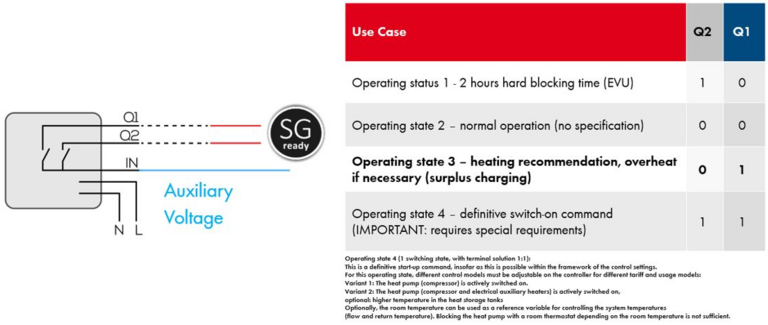
More information about heat pumps can be found in our Online Service Center.
What are the different types of connection for a heat pump or heating rod?
With the SG Ready connection, the energy management from SMA can transmit recommendations to the heat pump. The communication is unidirectional. The Sunny Home Manager 2.0 must therefore calculate the consumption of the load (heat pump/heating rod).
With the EEBus and SEMP connection, the energy management establishes a bidirectional communication with the load. Recommendations and energy data between SMA system and loads (heat pump/heating rod) can thus be sent, read out and displayed in real time. With the EEBus and SEMP protocol, other loads such as an SMA EV Charger can also be controlled and read out with standardized use cases.
More information about heat pumps can be found in our Online Service Center.
Why can I not pair my Vaillant heat pump with the Sunny Home Manager in Comfort mode?
In Comfort mode, you switch off the energy management for the hot water preparation. The self-consumption quota of the PV current is not increased (see link: https://www.vaillant.de/heizung/produkte/heizung-im-smart-home/smartes-energiemanagement).
Forecast-based battery charging
If I switch off forecast-based charging, does the Sunny Home Manager have to learn the consumption forecast for approx. 14 days, just like during initial installation? Or does the Sunny Home Manager continue using what it has already learned once before?
When the “Forecast-based charging” function is deactivated, only the planning for charging and discharging the battery is initially deactivated. The other plans and forecasts continue running regardless of this.
Why is the optional appliance charged despite the "battery before optional" setting?
In the Sunny Home Manager, there are three planners that are processed consecutively (mandatory planner / optional planner / battery planner).
With the "battery before optional" function, the order is changed to: mandatory planner / battery planner / optional planner.
Notice: If the setting is changed when, for example, an optional appliance has already been started, this will NOT be stopped but will continue to be used for the time being. This may result in the optional appliance being used before the set battery.
Why do I have problems with my zero export system after updating to version 2.6.6.R of the Sunny Home Manager?
To use the battery management, the "External setpoint" option must be selected under "Operating mode for active power setpoint" in the battery inverter.
If the "Operating mode for active power setpoint" parameter is set to "Off," the SHM cannot communicate with the battery inverter management and the battery may not be charged correctly.
Compatible devices - In general
Which devices can be used as appliances with the Sunny Home Manager?
To find out which devices are compatible, refer to the technical information on the SMA SMART HOME compatibility list for electrical appliances in the download area.
It says "For UK only:" on my Sunny Home Manager type label. Can I use this device in other countries as well?
Yes, this product can be used in other countries. The "UKCA label + address of the UK subsidiary" must be on the type label of the packaging for sales in the UK only.
The addition "For UK only:" simply refers to the address below of the SMA subsidiary as a contact for the UK.
Why is the battery of the Sunny Tripower Smart Energy 5 kW / 6 kW / 8 kW / 10 kW not charging?
Since the Sunny Home Manager FW version 2.14.13.R, it is necessary to reset any parameter changes to the default value settings (external default: upper battery charge limit 100% (0-100%), lower battery discharge limit 0% (0-100%)).
Compatible home appliances
When will new washing machines, dryers or dishwashers from the manufacturer Bosch Siemens Haushaltsgeräte (BSH) be supported via EEBUS with the Sunny Home Manager 2.0?
In 2021, BSH/Home Connect launched a new generation connectivity module that no longer supports the EEBUS energy management function. It is not possible to use this generation of devices without an EEBUS interface integrated in the Bosch Siemens Haushaltsgeräte (BSH).
Accessory - current transformer
Which current transformer should I use?
When using a current transformer, it is less important to choose the right manufacturer and more important to use current transformers for a 5 A secondary current with an accuracy class of at least 1.
Which type of current transformer should I use - 100/5 A class 1 or 150/5 A class 1?
The first number in the type of current transformer depends on your PV system's grid connection. For example, if your grid connection is 90 A, you should use a 100/5 A class 1 current transformer. If your grid connection is 120 A, use a 150/5 A class 1 current transformer.
Which installation variant of current transformer should I use?
There are also different installation variants (split-core current transformers, DIN rails). Whether you want to use a split-core current transformer or a DIN rail mounting that the cable is later led through depends mainly on the options available to you on site.
Should I use a current transformer with or without a connection cable?
This depends on the situation on-site. Many installers prefer to use current transformers without connection cables because the lengths often do not suit the installation in situ. This allows the installation to be ideally matched to the conditions.
Sunny Home Manager 2.0
TechTip
Determining energy load compatibility with the Sunny Home Manager
Can I control my washing machine with the Sunny Home Manager?
Consumer configuration: heating element
Sunny Home Manager 2.0
Accessories
Smart Home Smart Plug (Radio-controlled Socket)
With a Smart Plug (radio-controlled socket), the Sunny Home Manager System allows you to measure the power consumption of appliances and switch loads.
It is always used universally if your device does not support direct communication (for example, EEBUS or SEMP). Take this opportunity to integrate your most important loads into the SMA energy management system.
To find out which Smart Plug is compatible, refer to the technical information in the SMA SMART HOME compatibility list for electrical loads.
SMA Smart Home compatibility list
Home Appliances / Dishwashers / Clothes Dryers / Washing Machines
It is better to generate and use your own electricity than to purchase it. This is why SMA energy systems are specially designed to optimize how the solar power generated is used throughout your home.
To find out which home appliances are compatible, refer to the technical information in the SMA SMART HOME compatibility list for electrical loads.
SMA Smart Home compatibility list
Space and water heating heat pumps / Heating rods / Universal heating solutions
When you integrate your heating, you don't just store the electricity but convert it to hot water. You can then use it to run your heating or shower. This will help you consume more self-generated solar power and less oil or gas. Oil and gas cost much more to purchase than you can receive for selling your electricity. You can therefore significantly cut the cost of running your heating, consume less oil or gas and, in turn, reduce your environmental impact.
To find out which appliances are compatible for space and water heating, refer to the technical information in the SMA SMART HOME compatibility list for electrical loads.
SMA Smart Home compatibility list
E-mobility: Charging stations for electric vehicles
You will automatically use a greater proportion of your own solar power, because you don't need to purchase what you use yourself.
Every kilowatt delivered by your PV system adds range to your electric vehicle - it could not be any easier, cleaner or more affordable.
To find out which appliances are compatible with e-mobility, refer to the technical information in the SMA SMART HOME compatibility list for electrical loads.
SMA Smart Home compatibility list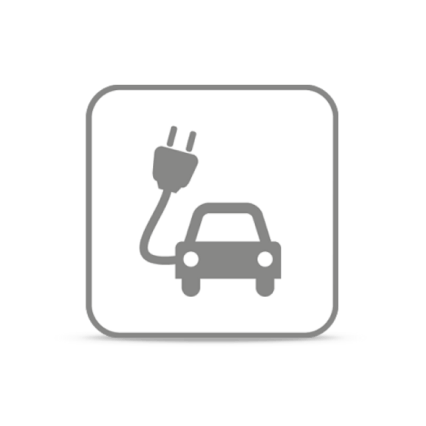
SMA Energy App
Your SMA Energy System at a glance.
The app for the energy transition at home and on the road.

SMA Energy Meter
A measuring device is integrated into the Sunny Home Manager 2.0 that is used in the standard configuration to measure the feed-in power and purchased power at the grid connection point. To record the data of power generation capacity of the third-party inverters, an additional SMA Energy Meter has to be used (see Sunny Home Manager 2.0 user manual).
Note: SMA Energy Meter versions 10 and 20 are compatible with the Sunny Home Manager 2.0.
Learn moreSG-Ready interface for heat pumps
Do you have a heat pump that is not equipped with an SEMP or EEBus interface connection but does have an SG-Ready interface? If so, simply continue using this heat pump.
To find out which device accessories for controlling a heat pump via the SG-Ready interface are compatible, refer to the technical information in the SMA SMART HOME compatibility list for electrical loads.
SMA Smart Home compatibility list
Open interfaces
SMA offers third parties the option to have a direct connection to the Sunny Home Manager energy management system using standard interfaces (e.g., EEBUS and SEMP).
A description of the Simple Energy Management Protocol (SEMP) interface is available in the Developer Portal.
SMA Developer PortalBe a solar expert.
Entdecken Sie die Zukunft der dezentralen und erneuerbaren Energieversorgung mit der SMA Solar Academy.